
fno.org
|
|
| Vol 20|No 1|September 2010 | |
| Please feel free to e-mail this article to a friend, a principal, a parent, a colleague, a teacher librarian, a college professor, a poet, a magician, a vendor, an artist, a juggler, a student, a news reporter or to anyone else you think might enjoy it. | ||||
Over-Equipped?
By Jamie McKenzie, ©2010, all rights reserved. |

During this June 2010 professional development lesson in Tasmania, six teachers are sharing a single laptop to interpret a painting. They all came with their own laptops and made good use of them throughout the day, sometimes enjoying personal private use of their own machine and at other times sharing screens to enhance the quality of thought and dialogue. |
|||
|
It turns out that one-on-one is perfect for some activities but not the best choice for other learning activities. Smart teachers and schools have figured this out, making sure that students have the right array of equipment to get the job done. In one Australian independent school with a strong commitment to engineering design at the high school level, students have access to high end desktop computers when such firepower is needed, sometimes working as teams, but they also have access to school laptops when those are the best tools for the task at hand. Their parents are not asked to buy each child a personal laptop, but when a student logs into a school laptop, they have access to their own materials and files by virtue of the network design. Laptops are moved around and scheduled as needed — just in time.
Nine years later, the strategies suggested by that book still make sense, but it remains fashionable in some parts of the world to push for one-on-one computing even when the resources do not exist to implement such a program properly. In order to put a device in the hands of every student, the planners often must scrimp on the quality and capabilities of the equipment purchased, and many times they fail to fund all of the components such as the professional and program development necessary to win effective "take up" by the teaching staff that might translate into improved student learning. The "True Cost of Ownership" is often ignored during the rather simple-minded rush to equip (as opposed to educate) each student. When laptops prove disappointing . . . The New York Times reported in July of 2010 disappointing results across a number of projects that hoped laptops would improve the academic success of the disadvantaged students who were the focus of the programs. "Computers at Home: Educational Hope vs. Teenage Reality The article details the results of three studies: one in Romania, one in North Carolina and a third in Texas. Despite the good intentions of those who launched these projects, impressive academic benefits were not substantiated by any of these studies. It turns out that possession of a laptop at home or at school does not automatically create better readers, writers or thinkers. What matters is how those laptops are used and what pedagogical strategies teachers have employed to make the best possible uses of the tools at hand — the focus of this article. When fewer is better . . . Teachers in one-on-one laptop classrooms often discover that some activities work best when "lids are closed" — all lids. They also learn that social isolation and distraction can be major issues unless they are careful to emphasize dialogue and mixed uses of the laptops. A pair of students might work as a team on a problem-solving challenge, for example, with one laptop used for browsing and the other for analyzing and recording. Much depends upon the directions the teacher has shared with the students and the norms established early in the year for classroom behaviors. Note the list at "Getting Attention in the Laptop Classroom:"
If the teacher values and seeks student dialogue about challenging questions and issues but realizes the room has gone silent, chances are the task was not outlined in a manner that would promote such communication. One learns, to some extent, by trial-and-error, to modify the instructions for various tasks until the kind of learning desired actually happens.
There is no correct number of laptops for this task, but each teacher may thoughtfully explore the benefits of different options. In my own case, I found the discussion of the painting across the entire group usually hummed along best when they had a shared focus on one screen. At one stage I tried one laptop for the painting and one for the scribe keeping track of group questions, but experiments with note-taking on paper showed some advantages over the second laptop, in part because that second laptop tended to get in the way and was not visible to others in the group. At other times I tried six laptops for six learners or three laptops for six learners, but in all of those cases there was a tendency to split into smaller teams and group results suffered.
When one is just right . . .
Their diagrams begin with words they carried into the room — words they already associated with the key concept — but they move swiftly to add intriguing words they have found at The Visual Thesaurus, VisuWords or Thesaurus.com. Just as one should be allowed a personal definition of important concepts like intuition, courage and beauty — not required to participate in a collective — it seems reasonable that adult learners, having tried an array of different tools, might exercise different preferences when selecting tools. The main goal of this article was to stress the importance of thinking strategically about the types and the numbers of tools being used during any one lesson. Just because a teacher works in a one-to-one school or classroom does not mean that every learning experience should make use of any or all of those laptops. There will be times when all the laptops should be set aside as the group explores an important topic or issue. At other times each student may be working independently and separately on a laptop or writing in a paper journal. Enterprising teachers will sometimes asks students to work in pairs and trios — sometimes in quartets and sextets. There are no set rules or recipes to dictate what works best. Smart choices are customized to fit particular groups. Activity One - "Tom and Lilah" - A Visual NoTime Slam Dunk Lesson An English teacher who has led her class through the study of several novels touching upon relationships between groups of men and women like Steinbeck's Of Mice and Men or Winton's Dirt Music, may wish to extend and deepen the students' appreciation of those relationships by asking them to interpret the work of an Australian painter, Russell Drysdale, who shows a man and woman standing in front of a dwelling. The NoTime SDL would be a simple file in MS Word that might look something like this . . .
.Activity Two - What kind of person was Joan of Arc? Most of us have some image of Joan's personality before doing much research. We know just enough to make a list of 10-12 reasonable suppositions. Open Inspiration or your word processor and make a list of words like "courageous" or "devout" that seem reasonable to you. Finding Evidence to Test Suppositions Now consult some of the following sources and see how they lead you to adjust your suppositions: Source One - Joan of Arc's 'Letter to the English' Source Two - Saint Joan of Arc's Trial of Condemnation Source Three - Saint Joan of Arc's Trial of Nullification Gather quotations that provide evidence of character and add them to your original diagram or list.
|
||||
|
Copyright Policy: Materials published in From Now On may be duplicated in hard copy format if unchanged in format and content for educational, nonprofit school district and university use only and may also be sent from person to person by e-mail. This copyright statement must be included. All other uses, transmissions and duplications are prohibited unless permission is granted expressly. Showing these pages remotely through frames is not permitted. |
||||
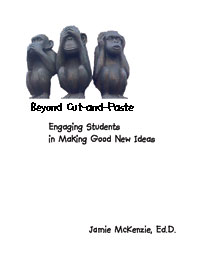
Outline of chapters and description of book available here.
Order your copy of The Media Literacy Toolbox from the FNO Store


 In the example of teachers interpreting a painting mentioned at the beginning of the article, the decision to limit each group to one laptop was reached after quite a few trials with other mixes of equipment and numbers per team. (
In the example of teachers interpreting a painting mentioned at the beginning of the article, the decision to limit each group to one laptop was reached after quite a few trials with other mixes of equipment and numbers per team. (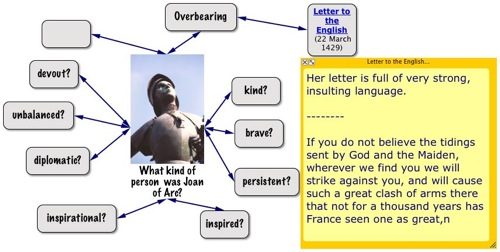
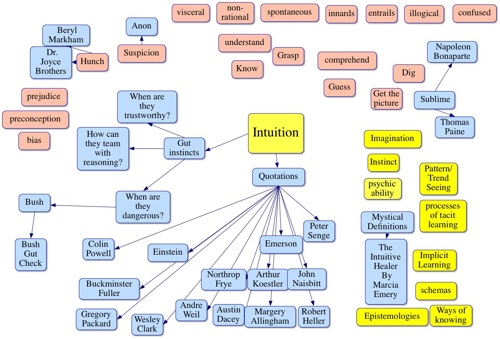 There are some activities when it seems that one-on-one computing is perfect. I begin some workshop days asking folks to start a cluster diagram with words that come to mind related to the key concept being explored that day. It might be "beauty" or "Courage" or "originality." While they could do this activity collaboratively, I see value in each person leaving the workshop with their own expanded word cloud, ending up with as many as 50-60 words, dozens of quotations, some poems, some images and some insights.
There are some activities when it seems that one-on-one computing is perfect. I begin some workshop days asking folks to start a cluster diagram with words that come to mind related to the key concept being explored that day. It might be "beauty" or "Courage" or "originality." While they could do this activity collaboratively, I see value in each person leaving the workshop with their own expanded word cloud, ending up with as many as 50-60 words, dozens of quotations, some poems, some images and some insights. 
 Some employ a cluster diagramming program, some a word processor and others elected paper. The choice of tool, in this case, seemed less important than the learning generated. While some would argue for the benefits of a digital learning journal to collect such words and insights over several weeks or months, others have built a case for keeping such a journal in a paper notebook.
Some employ a cluster diagramming program, some a word processor and others elected paper. The choice of tool, in this case, seemed less important than the learning generated. While some would argue for the benefits of a digital learning journal to collect such words and insights over several weeks or months, others have built a case for keeping such a journal in a paper notebook. summer during which half the group "walked about" and enjoyed the work of others in the room. What begins as individual work can move toward a collaborative effort.
summer during which half the group "walked about" and enjoyed the work of others in the room. What begins as individual work can move toward a collaborative effort.