Just in Time Technology
|
|
| Vol 12|No 2|October|2002 | |
|
Please feel free to e-mail this article to a friend, a principal, a parent, a colleague, a teacher librarian, a college professor, a poet, a magician, a vendor, an artist, a juggler, a student, a news reporter or anyone you think might enjoy it. Other transmissions and duplications not permitted.
(See copyright statement below). Visit the FNO Press Online Store at http://fno.org/fnopress/books.html
The Quiz Summer of 2002 brought us “X” and “XP.” What do they have in common?
The correct answer is “C.” OS X (which stands for the roman numeral 10) is the latest operating system from Apple, and XP is the latest operating system from Microsoft. This article will explore the following questions:
OS X and XP make OS 9 or Windows 2000 look like an avocado green GE. The difference between the “old” operating systems and these new operating systems is like the difference between a 5-year-old GE stove and one of this year’s professional-quality models built to rival commercial equivalents. According to a recent article in Time Magazine, the kitchen has become the new family headquarters and “as any corporate boss can tell you, headquarters tend to get all the bells and whistles.” (Saporito, 2002)
There is a similar trend at work in the computing market—collapsing the needs of the mass market with those of the professional consumer. OS X and Windows XP are modeled on operating systems used to power corporate computer networks and servers. XP is based on Windows NT technology, which was originally designed for sprawling, complex corporate networks. OS X is based on Unix a powerful programming language that backs the systems used by NASA for example. Like their kitchen equivalents these new operating systems are going to use up a whole lot more resources than their predecessors. In stove speak that would mean space and power in computer speak that means more memory and disk space. To barely run OS X or XP, your system must meet the following minimum requirements: 128 MB of RAM, 1.5 GB of free disk space, and a fast processor. To effectively run X or XP, you will need the latest computer on the market with tons of memory. If you want to avoid frustration and performance problems, double the minimum memory requirements from 128 MB of RAM to 256.
What do I need as a classroom teacher? Ultimately you must ask yourself the same question as the homeowner—what will you use this stove/computer for? If you are running a catering company out of your kitchen then you probably need the professional-quality stove. If you need a computer that can edit video footage, connect to a network and pass images and documents back and forth with co-workers around the globe or conduct complex simulations then you will be loving the new generation of OS.
If, on the other hand, you use the computer for the occasional memo, keeping track of grades and the rest of the time your students use it to write, run software (compatible to your present system) or search on the Internet, then you do not need one of these new operating systems now. The computer, unfortunately, is not an appliance. The comparison ends here because your stove is an appliance. The difference between a GE and Wolf are in power not function. The computer is an infrastructure. Donald Norman, author of The Invisible Computer (see FNO review), suggests that computer companies keep adding more functions and features to simplify this complex infrastructure for the mature mass market instead of rethinking overall design.
These new operating systems build in many attempts to handhold the pragmatic conservative customer - including a radical, desktop makeover for the Mac (see side-bar for new features) and all kinds of new help wizards in XP. Both companies are offering an Internet hub for help and service information--a kind of virtual one-stop-shopping. Mac calls this terra incognita “digital life” and Microsoft promises “passport services.” In contrast, Norman calls for a product development process that includes the user experience. “To improve products, companies need a development philosophy that targets the human user, not the technology.” (p.39) In my opinion, the new operating systems are not user friendly because they suffer from too many “bells and whistles.” My husband, the early adopter in the family, loves both new operating systems. He is a tinkerer. The new operating systems require a lot of tinkering to 1) figure out how to do what you have always done; and 2) figure out all the new features. I can’t stand tinkering I want to access my files and documents, surf the Internet, play the occasional music CD then call it a day. If I want to do something more sophisticated like alter photos or create Web pages then I rely on software to help me. My husband points out how much better these programs will function when they have been upgraded to the new operating systems. That’s the rub. We will have to wait for our favorite programs—our tools of productivity—to catch up. As another early adopter friend of mine, Becky Fisher (Assistant Director of Technology for Albemarle County) laments:
She points out:
I think Becky has a really good point. The ideal computer for educators will offer an operating system that seems like an old friend. Something vastly more simple with fewer options, less razzmatazz and just clear cut pathways to let us get on with the art of teaching and learning. On the plus side, both operating systems are more stable. System-wide “crashes” (the kind that require you to restart) are less likely to happen, if at all. This is a welcome improvement. However, don’t be fooled. The programs will still “crash.” It's just that you won’t have to restart your system to get them working again. In many ways these new features are bringing the two systems closer together than ever before. The main differences are not apparent to the naked eye but exist at the kernel level (core software which dictates how information is stored and processed).
Note: Laura Lewis is completing a doctoral program in educational technology at the University of Virginia. She may be reached at lclewis@arachnerd.com. |
|
Back to October Cover
Credits: The photographs were shot by Jamie McKenzie. |
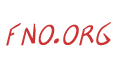 From Now On
From Now On
