How rich and varied is the menu of information available to students and staff when they sit down to a networked computer in your school?
We're not speaking of the "free" Internet alone. This question is directly aimed at local serving of images, data and text files that have been thoughtfully collected in support of the school's curriculum by media specialists and teachers.
How rich and varied are the choices when a student goes to the File menu and explores local offerings?
How diverse and inviting is the menu when a student looks for information products such as periodical subscriptions bought and paid for by the district?
|
During the writing and research for this article I was surprised and disappointed to see little evidence that many schools had developed their networks to supply the rich digital archives proposed by this article.
This discovery prompted me to draft
The Network Manifesto:
Beliefs to Create
Vibrant Networks
Serving Literacy and Learning.
See below
|
To realize a major return on investment, both students and staff should have more than a dozen information products to choose from as well as dozens of other locally developed resources that augment and enhance the curriculum.
We might call this digital collection, "The New Vertical File," in tribute to the media specialists and librarians who have been collecting visual images, documents and artifacts to support the curriculum for ages.
Who is responsible for this New Vertical File in your school? The media specialist? A committee? Is anyone?
Sadly, even though rich information should be one of the primary benefits of networking schools, many schools suffer from "network starvation" (see February, 2000 issue of FNO) and offer little other than an Internet connection and the software bundled with the computer.
Who cares?
Many previous articles have explored the risk that free Internet resources may be badly organized and lacking in quality. What we seek is a collection of images and data that will support our students' inquiries efficiently and effectively, but we are often given thin gruel.
We should provide staff and students with great resources, and we should also engage them in developing those same resources, contributing art, photography and data to the local file servers so that other students will have great choices.
The alternative? If no one pays attention to this issue and relies entirely on the clip art and the information bundled with software products or available from the Net, students will either suffer from poor choices or an expensive (copyrighted) abundance.
Slim Software Picking
The clip art accompanying many programs such as Microsoft Word can be extraordinarily limited. Reproduced below is the entire collection of "animal" images from Office '98 for the Mac, for example:
Dog lovers will find the collection inadequate. Cat lovers will lament the feline vacuum. Tigers and panthers are totally unavailable, and the lion is flat, boring and stereotypically mangy. As has been mentioned in previous FNO articles (April, 1999, "Template Art, Template Thinking, MultiMediocracy and Other TomFoolery") such clip art generally has no soul and contributes poorly to the communication efforts of students and business people alike.
It is even worse when we look for pictures of people at work or for images of transportation. The pictures are generally substandard and inadequate. The selection is severely limited.
Creating a Rich and Varied Digital Collection
A skilled teacher librarian or media specialist will team with teachers to develop a local collection of great images and data to supplement what comes free with software programs and the Web. The digital collection will expand on the original file of visual materials and will be quickly available to any student or teacher sitting at any networked desktop in the school.
Student Photographs
Because digital cameras are now within the budgets of most schools and some families, the school (or group of schools) may draw up a plan to develop a rich archive of photographs to support the curriculum. These photographs can be stored on the school file server or displayed through the school Web site. Instead of the sad handful of animals displayed above, then, the school might offer hundreds of pictures of cats, dogs, tigers and panthers.
Organizing this collection so that students can find just the right picture to "do the trick" will require that someone invest in the writing and storing of "meta tags" - keywords listed in the database that will help with selection. Students should be able to find the angry tabby cat glaring at the pug nose dog from the kitchen window.
An excellent example would be the use of keyword searching for the Image Database at The Thinker - the online museum of the Fine Arts Museums of San Francisco at http://www.thinker.org/fam/thinker.html The designers call the meta tags "word soup."
Extensis is one company making excellent software to support catalog creation by graphic artists. An explanation of their product, Portfolio, is available at http://www.extensis.com/portfolio/PortfolioSpotlightKeister.html
For decades school libraries have used metadata to help catalog books with the use of MARC records, but now we will begin seeing the cataloging by schools of digital images and data.
For an extensive treatment of this challenge on a higher ed level, review the resources available in "DIGITAL LIBRARIES: Cataloguing and Indexing of Electronic Resources" from the International Federation of Library Associations and Institutions. http://www.ifla.org/II/catalog.htm
Much as I would like to point the reader to outstanding examples of this strategy at the K-12 level, I was unable to find any models of schools using their file servers, intranets or Web sites as photographic archives to support student writing, reporting and communicating. Instead I found galleries of student art and photography with outstanding work displayed. A gallery, while valuable, is quite different from a comprehensive archive offering an impressive menu of images. One visits a gallery. One uses an archive.
I also found excellent Web pages at schools directing students to external image collections. An example: Oswego City Schools http://oswego.org/ocsd-web/tech/multimedia.htm.
The Education Department in Tasmania offered a course called "Managing Computing Resources in Education" that outlined the skills and tasks involved in creating a robust network and intranet.
Student Drawings
Those who plan the vertical file begin by taking a look at the topical areas covered by the school's curriculum and place a high priority on the collection of images to support those topics. In addition to the photographs mentioned earlier, student drawings are encouraged to round out the collection.
While most student work tends to leave school for the refrigerator door at home, this electronic online collection offers students a new form of publishing and a new level of recognition.
When making a list of categories to drive the menu of the collection, why not take a hint from the clip art companies. In Corel's "Incredible Image Pak" the following "libraries" are listed:
3D
Aircraft
Animal
Arrow
Bird
Business
Celebration
Child
Communication
Computer
Crest
Crustaceans
Design
Electronics
Fantasy
|
Fire
Fish
Flag
Food
Holiday
Home
Insect
Insignia
Justice
Landmark
Leisure
Man
Map
Medical
Miscellaneous
|
Money
Music
People
Plant
Portrait
Reptile
Ship
Sign
Simple Border
Space
Sports
Theme Border
Tools
Vehicle
Weapon
Weather
Woman
|
In the best of cases, a strong art program infused throughout the curriculum would create a constant flow of images into the school (or district) archives. The Getty Foundation has offered a comprehensive outline of a robust and vibrant art program at http://www.getty.edu/education/.
Sadly, some schools and districts scale down arts programs as they scale up technology programs. While Madison Avenue appreciates the power of an image to sell a product, an idea or a President, many schools do too little with the development of visual skills and understandings. In some cases the art program is mainly enjoyed by the highly talented.
If the district art program (and staffing) is weak, students might also be asked to submit drawings created on their own time to match categories. A very good online resource to support their work can be found at HomeSchoolArts.Com.
ArtsEdge, a project launched by the Kennedy Center, provides substantial teacher resources to support the integration of the arts throughout the curriculum at (http://artsedge.kennedy-center.org/teaching_materials/artsedge.html).
Student Paintings
Student paintings can be completed in water color or other media and then scanned into digital formats.
For a rich list of student galleries go to http://www.princetonol.com/groups/iad/links/kid_galleries.html.
While these student paintings are organized by topical galleries, they illustrate the beauty and the power of student art work when collected and published. It is a big step from display in a gallery to organization in an archive accompanied by permission for use by other students.
Survey Data
| Illinois Standard
18.B.5 Use methods of social science inquiry (pose questions, collect and analyze data, make and support conclusions with evidence, report findings) to study the development and functions of social systems and report conclusions to a larger audience.
|
Social studies teachers often ask students to collect and analyze survey data as a way of showing them the power of new technologies to crunch numbers. Unfortunately, many of these studies are simply discarded at the end of the exercise. It makes much better sense to develop an online collection of data studies so that students in future years can compare and contrast the responses. This collecting of data over time supports trend analysis. "How have opinions changed?"
Judi Harris offers a list of Information Collection and Analysis project sites at http://virtual-architecture.wm.edu/Telecollaboration/index.html
An excellent list of external data resources can be found courtesy of the Liberal Arts Computer Lab of the University of Texas at Austin at (http://www.la.utexas.edu/research/sls/data.html).
Oral Histories
Students can record interviews with local citizens who have played a part in the development of the town and country. These interviews can then be posted on the school Web site or file servers as digital resources that serve to bring history to life for future generations of students.
Outstanding examples:
These examples were found thanks to a more extensive listing provided by the Alief Independent School District.
Local Political Data
Local elections and political events produce substantial data sets that can be stored on school Web sites and file servers to support student inquiry in future years. The day after an election, the papers are often filled with data that students can scoop up and archive for future generations to enjoy.
Local Science Data
Good science teachers have been sending students out to collect data for decades. Sometimes it is water quality data. Perhaps classes are checking out the region in terms of acid rain conditions and effects.
Where does the data end up when the unit is finished? In a file cabinet? In a trash can?
It should be published on the Web or shared through district file servers as the following projects have aptly demonstrated . . .
Local History Artifacts
Schools can create partnerships with local museums and historical societies to engage students in collecting, studying and displaying local artifacts on a Web site as a virtual museum.
Many examples are listed at Oldies and Goodies: The School Museum List and Site (http://fno.org/museum/oldies&goodies.html)
Local History Photographs
In conjunction with search for artifacts mentioned above, community study might also involve the collection and display of historically interesting photographs.
For one impressive example, visit Focus on Your Community - "part of the Community in History Project funded by the National Endowment for the Humanities in collaboration with Rice University's Center for Technology in Teaching and Learning; Hogg Middle School and the Texas State Historical Association." (http://community.rice.edu/focusresources/)
CD-ROM Collections
Most networked schools quickly learn to buy some solid, professional developed reference materials like digital encyclopedias and data collections to serve across the system either as CD-ROMs or as files copied to the file servers. These would require the purchase of a site license, of course.
The reasoning behind this strategy is presented along with examples in an article that first appeared in eSchool News "No Free Lunch on the Internet" at (http://fno.org/jan2000/freelunch.html).
Image Subscriptions
Given the poor quality of clip art available, many schools are exploring payment for image collections that may offer more soul and more communication power. An example would be ArtToday (http://www.arttoday.com/) a subscription service for photographs and other types of images.
Free Web Images
There are many free online image collections that students may use, but it takes some care to identify them and learn their rules. It is important that students understand that the rules governing their use of images differs as soon as they have left the classroom. This shift would cover publishing on a Web site, for example. "Fair use" applied to classroom usage, not international publishing.
Springfield High School librarian Joyce Valenza has created an excellent list of what she calls "copyright friednly" collections of images at http://mciunix.mciu.k12.pa.us/%7espjvweb/cfimages.html Her "virtual library" is an excellent example of how to guide students and staff toward reliable resources. http://mciu.org/~spjvweb/
But finding an image is just the beginning. The next step requires some research to learn whether or not the site is willing to share the image for use outside the classroom.
If they say they don't mind if you take and republish the image, it is also important to determine if they actually have the rights to share the image.
The Network Manifesto
Who controls the network resources and design process in your school district and school? Is it a balanced team with representation from teachers, librarians, school administrators and IT folks? Or is control and management tilted to one extreme or another?
Do the educators have so much influence and hands-on control that the integrity and the performance of the network is threatened?
Or conversely, do the network and IT folks have so much influence and hands-on control that the curriculum value of the network is throttled?
Take the quiz below to see if your network has a strong educational focus.
Rate your situation from 0 stars to 4 stars on each of the beliefs below.
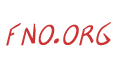 From Now On
From Now On




