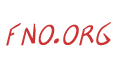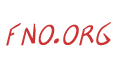Using Your WITs With Writing Assignments
Using the World-Wide Web to Improve Student Writing
by Deborah A. Frincke, Ph.D.
Tedious. Time-sink. Piles of papers. These are some of the phrases which come to mind when instructors consider adding writing assignments to their classes. But does it really have to be that way?
At the University of Idaho, we have developed a program for handling writing assignments without all the paper. This program, called the Writing Improvement Tool (WIT for short), is based on the concept of peer review, or ``students helping students.'' As other researchers have observed, peer review is a valuable way to get students thinking about writing, and can also take some of the drudgery of grading writing assignments away from the instructor. WIT is a web-based ``instructor's assistant'' for managing the peer review process.
One of the more tedious issues in handling peer review assignments is the paper shuffle between writers, reviewers, and instructor. Copying, sorting, assigning, shuffling, and sorting again are a large part of the reason why many instructors prefer to avoid the whole exercise. Within a distance learning environment things get even worse: the logistics of handling a peer review between a student in Japan and another in Idaho without using the web are enough to give the most seasoned instructor pause. However, with WIT in place, physical distance between students is no obstacle to the review process and there is no paper to pass around. Students can submit essays electronically as well as review them electronically, and the whole process can be supervised electronically by the instructor.
2) The Logistics Of It All
Submitting an essay to WIT is done through a web page as shown here.

(click on picture to see full size)
There are a few simple rules. Writers must leave a blank line between each paragraph and place two spaces after each period. Once that's done, the paper may be submitted to the system and is ready for reviewers..
Because students often don't know where to begin when presented with a paper to critique, WIT walks them through the process. Reviewers must first select a class and then a paper from a menu of choices.

(click on picture to see full size)
Next, they are shown a web page providing them with the original text and online instructions for making comments.

(click on picture to see full size)
The box to the right includes a list of common grammatical errors. Reviewers simply select a sentence and then click on one or more errors. This graphical commenting technique saves students from having to learn the often cryptic shorthand historically used by writing instructors to grade papers ... and from reading one anothers' handwriting. In practice, we found that the online grammatical error descriptions served as a good checklist for reviewers and writers alike, and made it easier to describe the problems with a sentence. WIT may be tailored to include any errors or error categories preferred by the instructor.
Reviewers can comment on more than just grammar. Underneath each paragraph, WIT provides a comment box. This box allows reviewers to freely type suggestions or reactions to the text above. This separation emphasizes the difference between mechanics and content, and helps reviewers concentrate on one task at a time.
Once finished with the manuscript, reviewers send their comments on their way with a click of the SUBMIT COMMENTS button. WIT offers several options for handling reviewer comments. Comments may be sent to just the writer of the article, just the instructor, or both the writer and the course instructor (especially useful when the reviews are graded along with the articles). Comments passed along to the writer may be sent anonymously or signed. The anonymity feature was added since some students can be reluctant to critique their peers.
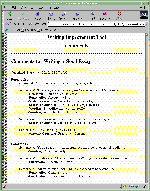
(click on picture to see full size)
3) Using Your WITS
Students learn best from one another, and WIT includes the handy feature of maintaining an online set of comments for each essay. This is actually the most convenient way for the essay writer to obtain feedback, since all of the reviewer comments are gathered in one place. Further, it gives the novice reviewer a place to start. By placing a sample document with sample comments in WIT, an instructor can provide a practical demonstration of the expectations s/he has for the reviewers.
We have found WIT to be useful in writing to communicate and writing to respond exercises. In writing to communicate, the primary difficulty often is in getting students to put their pen to paper and produce coherent thoughts. The informality and apparently temporary nature of their web-based drafts helps to get students beyond the panic of the blank screen, while the immediate feedback from their peers helps them sharpen their writing.
When using WIT as a writing to respond exercise, it is useful for the instructor to place a few ``seed'' paragraphs on line and wait for student responses. We have found that students enjoy responding to provocative statements, so that it is often unnecessary to do more than provide a few initial paragraphs and then step back and watch. Again, the immediacy of the medium is an advantage here.
The current version of WIT was implemented by two Senior Design Computer Science students in the University of Idaho's Computer Science Department. Dave Hisel, now an alum, is currently working for Sun Microsystems in California. Richard Mahn will graduate this year. The WIT program is continually being updated to include new features as suggested by field tests. For example, the next version should include explanations of the more common grammatical errors and examples for how they might be fixed.
4) Want to know more?
Those wishing more information about WIT may contact the author (frincke@cs.uidaho.edu). A publically available version of the program as well as a demonstration may be found here. Unfortunately, local economics preclude offering support, but we may be looking for beta testers for upcoming versions in the Spring.
Return to Index
|