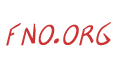 From Now On
From Now OnVol 4 . . . No 6 . . . February, 1994
----- Monthly Comments ----
Recent work with children using electronic information has underlined for me the difference between locating information and achieving insight. Searching for articles in the encyclopedia containing the words "Antarctica" and "threat," an entire class of fourth graders found the article on "ducks" listed along with 17 others. Before long, ducks were listed by half of the class members as a threat to Antarctica. When pressed to explain how ducks might be a threat to Antarctica, their faces fogged over and they were left speechless. They had simply assumed that they must be a threat if they appeared on the list. What they hadn't done was read the article to see if the two words were connected in any meaningful way. Without skillful use of synthesis, the vast information resources available on the Internet can offer what amounts to "virtual wisdom." Next month, in addition to the article on obsolescence, a major feature will be an article entitled "Culling the Net: A Lesson on the Dark Side."
Copyright Policy: Materials published in From Now On may be duplicated for educational, non-profit school district use only. In any other case, contact the editor for permission.
Introduction
As site teams look toward the future to outline the decisions which will maximize the impact of new technologies, the following elements all require attention. The best site plans look at each element in its own right, but they also examine the interdependencies of the elements, taking a systemic approach.
I. Curriculum & Instruction
The staff identifies the kinds of learning experiences which will be provided to students at various grade levels once new technologies are more readily available. These learning experiences should be consistent with the district vision and technology plan. In some districts, for example, the vision calls for student-centered learning tied to real world issues (cf., "Children are what they live.") A district technology plan calls for a focus upon students using technologies 1) to communicate effectively and creatively, 2) to access and retrieve, to interpret and evaluate visual and auditory information, and 3) to maximize productivity and skill development. Site plans will cite both documents, translating them into terms matching the building context. Student outcomes will be listed.
The plan should indicate how use of the equipment will be fully integrated into the regular learning program and will approach 85 per cent utilization, especially since the experience of many districts has been that labs go underutilized and classroom units remain turned off throughout much of the day.
II. Equipment
Each staff identifies the kinds of computers, printers, videodisc players, monitors, video editing units, CD-ROM units, LCD panels, etc. which will best support the kinds of learning experiences outlined above.
III. Software
If the district technology plan calls for the use of technologies as tools to support student exploring, communicating. thinking and problem-solving, building staffs will select software which will empower students to perform such tasks, avoiding the less demanding and less productive drill and practice solutions.
IV. Design
Classroom landscaping is a particularly important and often neglected aspect of technology planning as new technologies are often pressed into classroom spaces designed for smokestack schools without much thought of the special requirements associated with the technologies. Each school will consider issues such as 1) adjustable seats in labs to accommodate different sized children, 2) placement of power and network access to allow units to be spread out through spaces such as library-media centers and classrooms instead of being tied to walls, 3) provision of adequate table space to hold student work alongside technology, 4) provision of sufficient space between units so that students may work in teams, and many others.
V. Infrastructure
Each school will consider issues such as electrical power and the distribution of
cabling throughout the building, working with central office to design this infrastructure to support learning goals as well as adult communication.
VI. Staff Development
Because technologies can require a great deal of time to learn in order to meet student centered learning objectives, each building will describe how that challenge will be met, outlining staff development initiatives as well as informal peer coaching and study group strategies to support the growth of all staff members toward high levels of competence and comfort. It is important that much of the adult learning focus upon the issue of how technology can be integrated into the regular classroom program to support student thinking and learning. A narrow focus upon specific software programs and skills will not bridge the gap between theory and practice. Staff development must be research-based, taking advantage of the work of Joyce, Showers and others who have identified successful practices.
VII. Project Time-Line and Phases
It is anticipated that each school will acquire new technologies and provide adult learning over a three to five year period. Using a program such as Microsoft Project, each school will outline the sequence of key events, provide descriptions of key
strategies and will explain why certain events will occur at various times. An example might relate to the timing of labs vs. classroom clusters, for example.
VIII. Evaluation
Each school will propose a model for formative evaluation, the gathering of data to help steer the project and determine how well goals and objectives are being met. This model will include ways of measuring utilization as well as the growth of
student and staff competence and comfort with the use of new technologies.
by Jamie McKenzie
It is the best of systems and the worst of systems, this site-based decision-making. With proper training and the right kind of culture, the involvement of staff and parents in the planning effort can lead to extraordinarily inventive and exciting program development, but site-based decision-making can also be demanding, time-consuming and dangerous. This article identifies several of the more common perils and suggests ways to avoid them.
Problem 1. Group Think - The literature of group problem-solving is filled with examples of groups pressuring members to follow the wishes and instincts of the majority or the most vocal, dominating members of the group. Good ideas and doubts can often be silenced in the service of mediocrity.
Solutions:
a) Use DeBono's Thinking Hats to develop group norms supportive of divergent thinking;
b) Provide a variety of options for participation and idea generation (such as written responses) other than open discussion so that verbal aggression cannot prevail;
c) Employ training films such as the Abilene Paradox to heighten group awareness of the danger.
Problem 2. Gridlock - Our culture recognizes and rewards adversarial, combative discussion. Teams often break into factions which attach each other but have little sense of a common ground which might serve to unite all. The conflict ends up stalling forward progress.
Solutions:
a) Train members of the team in consensus-building, win-win models of conflict resolution such as Getting to Yes;
b) Develop open-mindedness and dialogue as group meeting norms in line with Senge's suggestions in Fifth Discipline.
Problem 3. The Comfort Zone - Many people prefer to remain in their comfort zones, limiting planning, program design and change to the familiar. First order change (tinkering) is preferred over second order change (fundamental transformation) because it causes far less disruption. The group performs its inventiveness within the confines of a small box and an old paradigm.
Solutions:
a) Make the group aware of the Comfort Zone and its braking effects upon innovation.
b) Explore the exercises in books like von Oech's Whack on the Side of the Head and Kick in the Seat of the Pants.
Problem 4. Lack of Knowledge - Because schools are isolated from other practitioners, other schools and various sources of information about new technologies and innovative initiatives, site planners often spin wheels or re-invent the wheel. True invention requires knowledge of what work has gone before. Even good imitation requires knowledge of the menu of possibilities.
Solutions:
a) Create an avalanche of innovation-based information.
b) Connect the school to various innovative educational bulletin boards on the Internet so that the school is bombarded daily with innovative mail.
c) Visit innovative sites.
d) Network with fellow travellers.
by Jamie McKenzie
INTRODUCTION
Early efforts to integrate the use of new technologies throughout regular classrooms have been spotty at best. A lack of success may be blamed upon "Technology Refusal," a concept advanced by Steven Hodas of the University of Washington. This article describes a strategy called "invitational immersion" (II) which was designed to convert "technology refusal" into "technology adoption" so that teachers will advance through Mandinach's four stages of technology acceptance and utilization to the level of innovation.
I. TECHNOLOGY REFUSAL
Hodas (1993) maintains that technology refusal is firmly rooted in the culture of schools and their well established resistance to fundamental changes.
ABSTRACT: Analyses of the deployment of technology in schools usually note its lack of impact on the day-to-day values and practices of teachers, administrators, and students. This is generally construed as an implementation failure, or as resulting from a temperamental shortcoming on the part of teachers or technologists. It is predicated on the tacit assumption that the technology itself is value-free. This paper proposes that technology is never neutral: that its
values and practices must always either support or subvert those of the organization into which it is placed; and that the failures of technology to alter the look-and-feel of schools more generally results from a mismatch between the values of school organization and those embedded within the contested technology.
The full text of Hodas' article may be found by conducting a Veronica search or contacting Steve Hodas at hhll@u.washington.edu.
II. INVITATIONAL IMMERSION
Invitational Immersion (II) is a form of peer coaching. One teacher highly skilled at building and delivering units which integrate the use of technologies into the regular curriculum meets with a team of teachers from one grade level or one department and creates a month-long plan which calls upon students to explore an essential question utilizing a combination of traditional resources and new technologies. The other teachers are responsible for the rest.
Why does II work? It shifts the Comfort Zone. In previous issues of From Now On and in Administrators at Risk (McKenzie, 1993), I have defined Comfort Zone as a collection of scripts and standard operating procedures - school house routines, if you will - which provide teachers with some degree of predictability and certainty in the midst of turbulence. Comfort Zone is another way of reflecting upon expertise. Technology pioneers have an appetite for adventure, a
tolerance for discomfort and a willingness to make mistakes. Most other teachers remain on the safe side of the mountain. They often view the efforts of pioneers with skepticism, contempt and apprehension.
II carries skeptics over the mountains all the way to the promised land without any risk or danger. II is like a guided tour. Because the coach provides all of the leadership, the other teachers can simply lay their comfort needs aside. They can suspend their expertise requirements. As the coach leads students through their paces, the other teachers wander about, watch, listen try the activities and soon find themselves swept up in the unit along with their students. Because the unit is project-based and focused upon investigation and exploration, a collaborative culture is quickly established which involves all participants in helping each other figure out how to do things. No one person is expected to "have all the answers." When new tasks and challenges appear, the group makes frequent use of help menus and skilled participants. The teachers suddenly find themselves as "guides on the side" rather than "stage on the stage."
Without their even realizing it, it shifts the Comfort Zone for the participating teachers. Subtly and gradually during the course of eight class periods, they find themselves engaged in team research as a partner. With no one expecting them to provide technology leadership, their anxiety subsides. Technology refusal seems suddenly foolish. They show expertise by guiding the thinking and the research. The group takes care of the technology.
Why do traditional staff development strategies fail? When readying teachers to integrate the use of new technologies into the regular program, these strategies have failed because:
1) They have actually intensified anxiety and discomfort levels by threatening the teachers+ sense of expertise and competence. The pace of training is often hectic and the skills covered are often overwhelming in number, complexity and difficulty. Participants emerge tottering, teetering and confused. Rather than rushing back to their classrooms to show off their new (shaky) skills, they hesitate, stall and cling to their familiar and reassuring Comfort Zone.
2) Few technology-related staff development courses address what Bruce Joyce calls the challenge of transfer, and they often focus on how to use some piece of software on tasks totally unrelated to the challenge of setting up student learning experiences matched to the teacher+s assignment. The course is visually taught by Voc Ed or Business Ed teacher who knows spreadsheets but has no notion of how to use spreadsheets in a social studies class. Little or no attention is devoted to strategies which might make the teacher successful in overcoming the obstacles blocking such integration. The teacher is provided with no bridge. No wonder the new skills remain poorly utilized.
3) Few technology-related staff development models provide ongoing support systems to help sustain the innovative behaviors through the trying early stages. Joyce's research provides clear evidence that peer coaching and partners dramatically increase the chances of perseverance and actual success, yet most districts throw teachers back into classrooms after introductory courses with no sustained support. Without emotional support, the teacher is likely to suffer extreme anxiety and cling to the Comfort Zone.
How does II differ from traditional models of staff development for technology?
1) II emphasizes and delivers comfort as top priority. During eight lessons the participating teachers are never asked to show any technology-related skill or expertise. There is no threat, no risk and no pressure to perform.
2) II creates units which require reasonable amounts of technology skill from students. A guiding principle of unit design is the employment of a handful of skills in powerful ways rather than in original employment of dozens of poorly mastered skills. For those participants who wish to wield more elaborate tools and skills, the help menu and tutorials are right at hand along with skillful class members who are encouraged to share and coach in a teacherly manner.
3) II shifts the Comfort Zone. By the end of 8 lessons most teachers express surprising levels of comfort with the new kind of learning and their roles as "guides on the side." "It's no big deal!" brags one former technophobe. They see what their new role is, they begin to perform it and they rapidly reach a mastery level which makes the new behaviors seem "old hat."
4) II is integration. II puts theory into practice. Teachers learn by doing rather than listening and taking notes. For several weeks they live the model free of fear. As they become part of the learning experience, the power of new technologies and
relevance to their subject area both become evident. In some ways there is no challenge of transfer because transfer is achieved during the design of the unit plan. continued support from the coach may be required during the design of subsequent units, but additional modeling is rarely necessary.
5) II is support. Participating teachers find comfort in the leadership and modeling provided by the coach, but perhaps more importantly, they begin to see the value of creating and sustaining a collaborative learning community within the class which distributes the risks and responsibilities associated with learning unfamiliar skills across the entire group, relieving the teacher of a very threatening burden.
III. Case Study - Aunt Arktica Gets Sick
Fourth graders study the polar regions. When the coach meets with the three fourth grade teachers, they agree upon an essential question to guide the exploration for a month or more:
"What are the threats to the polar regions and what should we do about them?"
The coach then offers a menu of technology-related opportunities . . . a networked electronic encyclopedia, a notepad to collect findings, a spreadsheet to graph data and a word processor to synthesize and repute findings. And then, since a picture is worth a thousand words, the entire class will learn to scan and incorporate graphic images.
The coach agrees to provide two half hour lessons each week for a month in the networked lab located in the school media center.
Visit One - Students do keyword searches for ozone layer
Visit Two - Students do keyword searches for "Antarctica and threat"
Visit Three - Students learn to collect data on notepad/reopen in Word Processor
Visit Four - Students begin story - Aunt Arktica awakens feeling very ill one morning. She calls the doctor. "Doc," she complains, "I have a dozen problems. First of all . . ."
Visit Five - Students continue story
Visit Six - Students create graphs of continent sizes using spreadsheet with data pasted from the encyclopedia
Visit Seven - Students elaborate and refine graphs
Visit Eight - Students scan and place graphics in reports
By the end of this unit, all three teachers are independently bringing their classes to the media center to supplement the scheduled visits. They do so without any assistance from the coach. They invent their own activities and take full responsibility for planning. The new technologies have become comfortably integrated into the ongoing life of the classroom. Like chalk and chalkboard, paper and pencil, book and workbook, the new technologies rest squarely in the teachers' Comfort Zone.
4) Serving A District
How practical is it for a large district with hundreds of classroom teachers? Scheduling four hours of peer coaching plus an hour of planning for each team means a full time technology coach teaching 4-5 hours per day can reach about 150 teachers in a year. If each of those teachers, in turn, serves as a peer coach for one other teacher during the year, inviting this other teacher and class to join in a double-class research unit, II can reach 300 teachers per year per coach. In a district of 10,000 students and some 700+ teachers, then, one technology coach per level of the district will generate dramatic program development. At the end of two years, every teacher will have worked first hand with a technology coach and the momentum will be sufficient to reassign the technology coaches to further duties.
Credits: The background is from Jay Boersma.
Other drawings and graphics are by Jamie McKenzie.
Copyright Policy: Materials published in From Now On may be duplicated in hard copy format educational, non-profit school district use only. All other uses, transmissions and duplications are prohibited unless permission is granted expressly. Showing these pages remotely through frames is not permitted.
FNO is applying for formal copyright registration for articles.
From Now On Index Page